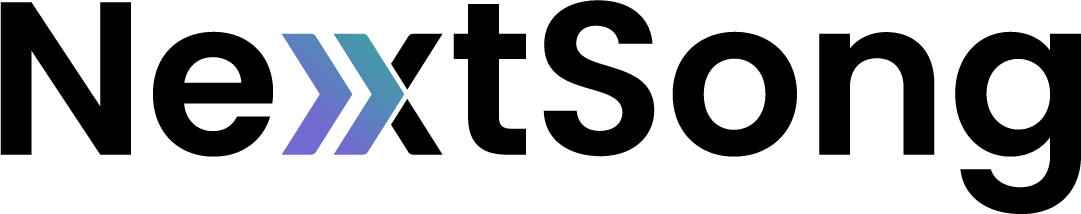- How to -
Log in to your NextSong Account
Access your artist dashboard after receiving your NextSong Welcome Email.
Watch Video

1. Receive Welcome Email
You will receive a NextSong Welcome Email with your username and password to login to your NextSong artist dashboard.
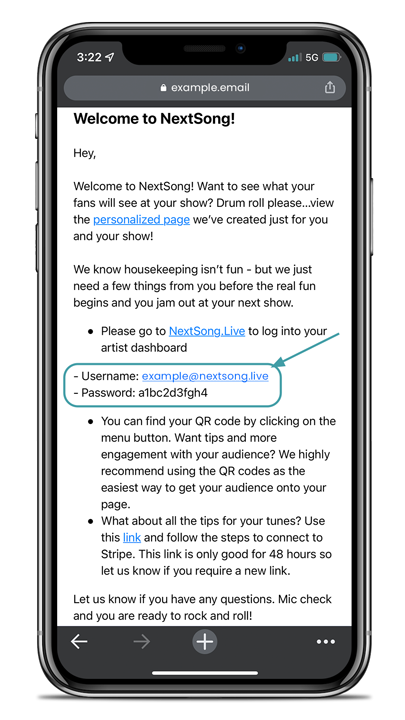
2. Click login link provided
Click the link in the email or go to nextsong.live/login. Select “Login with password.”
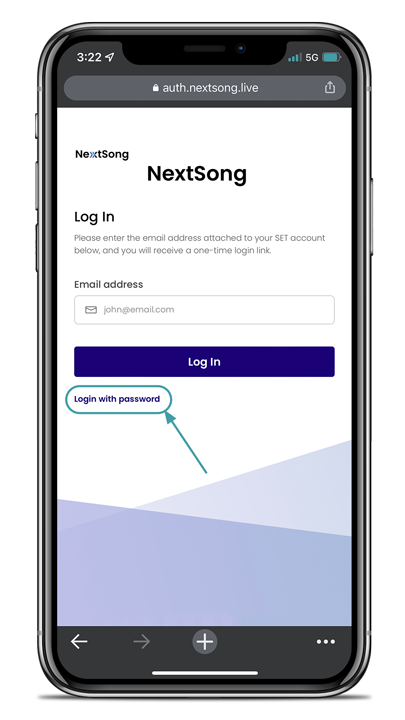
3. Log into account
Use the username and password provided in the NextSong Welcome Email. Select Login
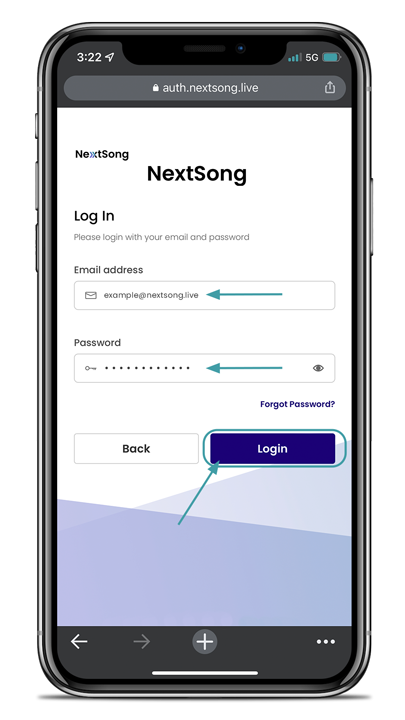
4. View upcoming shows
From your account you will be able to see your upcoming shows and their dashboards.
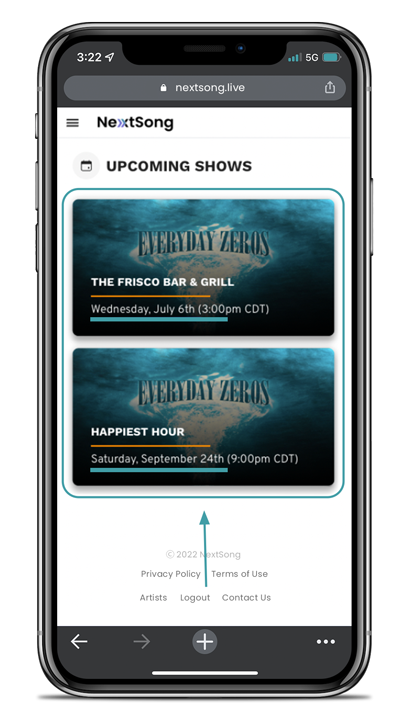
 Still have questions?
Still have questions?
If you're not finding what you need and still have questions, contact our team and we'll help you out.
Contact Us