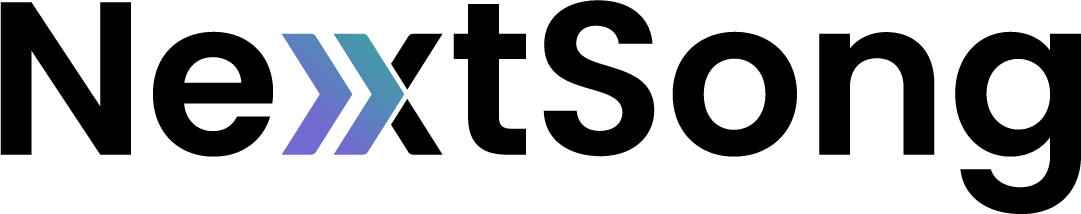1. Access your portal at artists.set.live
Select "Login with password"
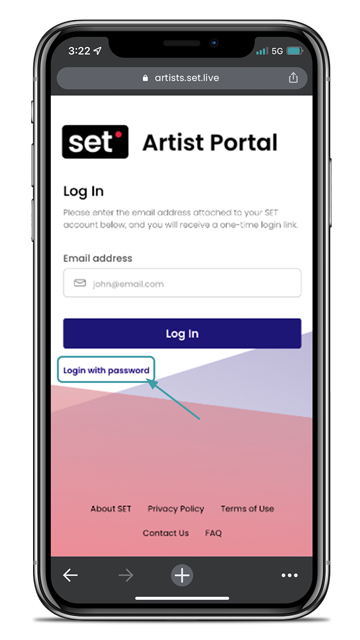
2. Enter your email and password.
This is the same password you use to log in to your artist dashboard for your gigs!
(TIP: Unless you changed it, you can find this in your Welcome Email.)
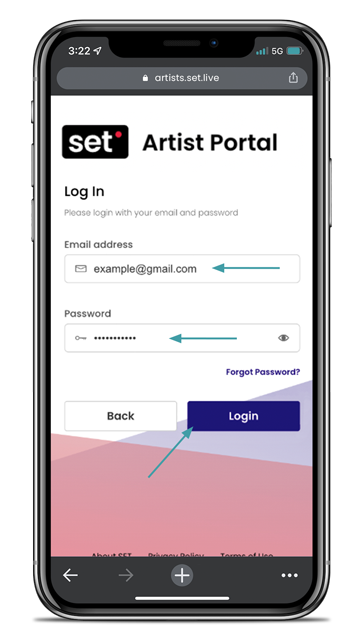
3. From your artist dashboard
Select dropdown menu (three lines) in the top left corner.
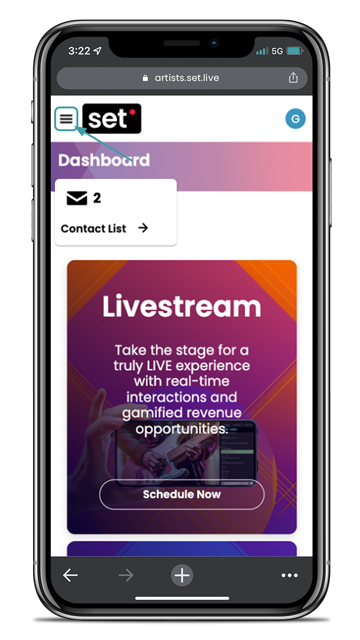
4. Select "Contact List"
Find this in the options just below "Dashboard."
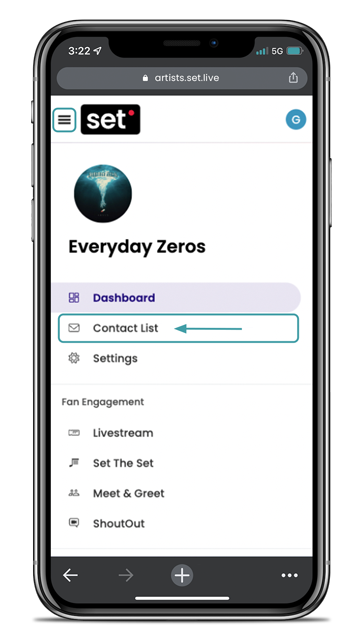
5. View & Download Contacts
View a contact overview, scroll through all contacts, and download all contacts into a .csv file.
(TIPS: Promote upcoming shows via email, link your merch, provide contact info to book a private event, etc.)
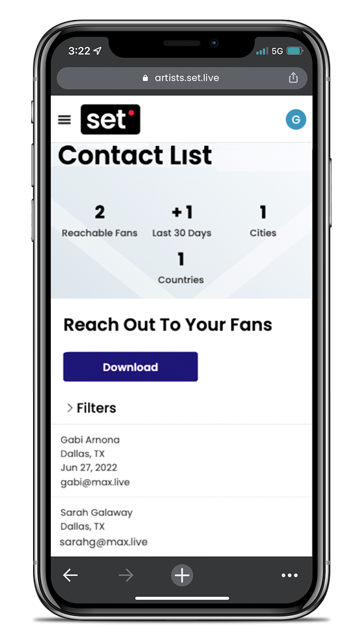
 Still have questions?
Still have questions?
If you're not finding what you need and still have questions, contact our team and we'll help you out.
Contact Us